


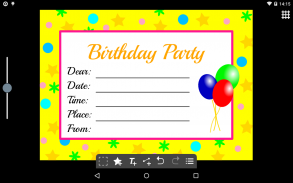
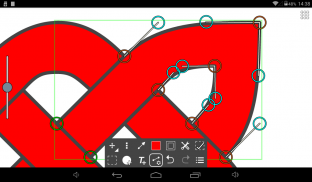
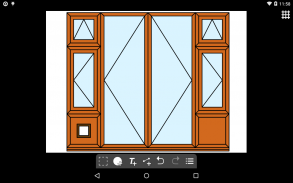
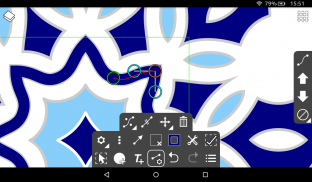
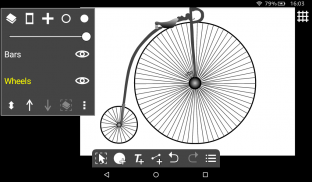





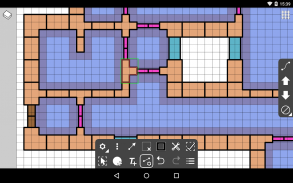


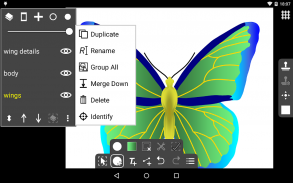



Descrição de Ivy Draw: Vector Drawing
Ivy Draw is a vector based drawing application for creating high quality vector drawings and designs. Change anything you want, whenever you want, no need to get things perfect first time.
Draw, design and create: illustrations, design work, colourful posters, cartoons, postcards, invitations, meme pictures, icons and logos, diagrams and more.
Powerful tools that allow you to quickly draw shapes, text, lines and curves. Fill with solid colours, gradients or even use your own pictures or photos. Add special effect blurs, glows and shadows.
Share your creations with your friends as JPEG or PNG images with quality settings and a preview function.
Features:
Ivy Draw has a touch optimised user interface: Pinch-to-zoom and panning. Quickly select objects even when underneath others by tapping. Multi-selection, move and change the colour of multiple objects at once. Finger view, displays a small window while dragging showing the view immediately under your finger.
Sizes and Units: Supports Centimetres, Millimetres, Inches and Points with three decimal places. Select from a list of common page sizes or define your own.
Actions: Undo and Redo, Move, Resize, Rotate, Ordering (Send backwards etc.), Alignment, Copy and Paste, Horizontal and Vertical flipping.
Layers: support for multiple layers, reordering, opacity and visibility.
Shape Tool: Select from a range of icons and shapes including circles and rectangles, many with customisation such as the number of points of a star. You can convert geometric shapes to editable Paths.
Text Tool: Place text using a number of included fonts (or with your own custom fonts) using Bold, Italic and Underline styles with vertical and horizontal alignments including full justification.
Path Tool: Draw paths to create custom shapes or arrows using any combination of straight lines and Bezier curves. Not just for experts; automatically fitted curves and freehand mode make it simple and easy to use. Turn on control points to take direct control and design the exact curve you want.
Premium Features:
Ivy Draw offers a seamless in-app upgrade to unlock the following premium features:
Export as SVG: Export your drawings in all their vector glory using the Scalable Vector Graphics format, great for use on the web.
Unlimited Layers Create as many layers as you need.
Locking and Grouping: Lock objects to prevent accidental editing, restrict selection to only locked or unlocked objects. Group multiple objects together.
Import Drawing: Allows previously saved Ivy Draw drawings to be imported into the current drawing.
Multicoloured gradients: Choose more than two colours; create unique multi-coloured gradients, rainbows and more with up to 20 colours.
Advanced Colour Picking: Unlock the advanced colour picker and allow colours to be selected by RGB, HSV or Hex values.
Grid Tool: A fully customisable grid with object snap-to-grid and rotation snap.
Stamp Tool: Stamp Shapes and Text with a single tap, with optional random sizes and rotations.
Object Properties Dialog: Directly enter and update an object’s size, position and rotation.
Dash Patterns: Customise and design your own dash patterns for dashed lines and outlines.
Adfree: Remove all advertising.
Need Help?
Please get in touch if you need help by email, IvyDraw@gmail.com
Twitter: https://twitter.com/IvyDraw
Demo Video: https://www.youtube.com/watch?v=LzOGWfUVqFo
Ivy Draw é um aplicativo de desenho vetorial com base para criar desenhos vetoriais de alta qualidade e design. Mudar o que quiser, quando quiser, não há necessidade de fazer as coisas perfeito primeira vez.
Desenhar, design e criar: ilustrações, trabalho design, cartazes coloridos, desenhos animados, cartões postais, convites, imagens de meme, ícones e logos, diagramas e muito mais.
Ferramentas poderosas que lhe permitem rapidamente desenhar formas, texto, linhas e curvas. Encha com cores sólidas, gradientes ou mesmo usar suas próprias imagens ou fotografias. Adicionar borrões de efeitos especiais, brilhos e sombras.
Compartilhar suas criações com seus amigos como imagens JPEG ou PNG com configurações de qualidade e uma função de visualização.
Características:
Ivy Sorteio tem uma interface de toque otimizado: pinch-to-zoom e panning. Rapidamente selecionar objetos, mesmo quando sob outros através do toque. Multi-seleção, mover e alterar a cor de vários objetos de uma só vez. Ver dedo, exibe uma pequena janela enquanto arrasta mostrando a vista imediatamente sob seu dedo.
Tamanhos e Unidades: Suporta centímetros, milímetros, polegadas e Pontos com três casas decimais. Selecione a partir de uma lista de tamanhos de página comuns ou definir o seu próprio.
Acções: desfazer e refazer, Mover, redimensionar, girar, ordenando (Enviar para trás, etc.), Alinhamento, Copiar e Colar, Horizontal e Vertical flipping.
Camadas: suporte para múltiplas camadas, reordenação, opacidade e visibilidade.
ferramenta forma: Escolha entre uma variedade de ícones e formas, incluindo círculos e retângulos, muitos com personalização, tais como o número de pontos de uma estrela. Você pode converter formas geométricas para Caminhos editáveis.
Text Tool: Lugar de texto usando uma série de fontes incluídas (ou com suas próprias fontes personalizadas) usando negrito, itálico e sublinhado estilos com alinhamentos verticais e horizontais, incluindo a plena justificação.
Caminho da ferramenta: Desenhar caminhos para criar formas personalizadas ou setas usando qualquer combinação de linhas retas e curvas de Bezier. Não apenas para os especialistas; equipado automaticamente curvas e modo mão livre torná-lo simples e fácil de usar. Ligue pontos de controle para assumir o controle direto e desenhar a curva exata que você deseja.
Recursos Premium:
Ivy sorteio oferece uma perfeita in-app atualizar para desbloquear os seguintes recursos premium:
Exportar como SVG: Exportar seus desenhos em toda sua glória vector usando o formato Scalable Vector Graphics, ótimo para uso na web.
Camadas Ilimitadas Crie quantas camadas forem necessárias.
Bloqueio e Agrupamento: objetos de bloqueio para impedir a edição acidental, restringir a seleção a objetos única bloqueado ou desbloqueado. múltiplos objetos de grupo juntos.
Import Desenho: Permite salvo anteriormente Ivy Desenhe desenhos a serem importados para o desenho atual.
gradientes multicoloridos: Escolha mais de duas cores; criar gradientes multi-colorido únicas, arco-íris e mais com até 20 cores.
Picking Cor avançada: Desbloquear o avançado seletor de cores e permitir que as cores a serem selecionados por RGB, HSV ou valores Hex.
Grade Tool: Uma grade inteiramente customizável com objeto snap-to-grade e pressão rotação.
Stamp Tool: Formas Selo e texto com um único toque, com tamanhos aleatórios opcionais e rotações.
Propriedades do objeto de diálogo: Entre diretamente e atualizar tamanho, posição e rotação de um objeto.
padrões de traço: Personalizar e criar seus próprios padrões de traço de linhas tracejadas e contornos.
Adfree: Remova toda a publicidade.
Precisa de ajuda?
Favor entrar em contato se precisar de ajuda por e-mail, IvyDraw@gmail.com
Twitter: https://twitter.com/IvyDraw
Vídeo de demonstração: https://www.youtube.com/watch?v=LzOGWfUVqFo
Ivy Draw is a vector based drawing application for creating high quality vector drawings and designs. Change anything you want, whenever you want, no need to get things perfect first time.
Draw, design and create: illustrations, design work, colourful posters, cartoons, postcards, invitations, meme pictures, icons and logos, diagrams and more.
Powerful tools that allow you to quickly draw shapes, text, lines and curves. Fill with solid colours, gradients or even use your own pictures or photos. Add special effect blurs, glows and shadows.
Share your creations with your friends as JPEG or PNG images with quality settings and a preview function.
Features:
Ivy Draw has a touch optimised user interface: Pinch-to-zoom and panning. Quickly select objects even when underneath others by tapping. Multi-selection, move and change the colour of multiple objects at once. Finger view, displays a small window while dragging showing the view immediately under your finger.
Sizes and Units: Supports Centimetres, Millimetres, Inches and Points with three decimal places. Select from a list of common page sizes or define your own.
Actions: Undo and Redo, Move, Resize, Rotate, Ordering (Send backwards etc.), Alignment, Copy and Paste, Horizontal and Vertical flipping.
Layers: support for multiple layers, reordering, opacity and visibility.
Shape Tool: Select from a range of icons and shapes including circles and rectangles, many with customisation such as the number of points of a star. You can convert geometric shapes to editable Paths.
Text Tool: Place text using a number of included fonts (or with your own custom fonts) using Bold, Italic and Underline styles with vertical and horizontal alignments including full justification.
Path Tool: Draw paths to create custom shapes or arrows using any combination of straight lines and Bezier curves. Not just for experts; automatically fitted curves and freehand mode make it simple and easy to use. Turn on control points to take direct control and design the exact curve you want.
Premium Features:
Ivy Draw offers a seamless in-app upgrade to unlock the following premium features:
Export as SVG: Export your drawings in all their vector glory using the Scalable Vector Graphics format, great for use on the web.
Unlimited Layers Create as many layers as you need.
Locking and Grouping: Lock objects to prevent accidental editing, restrict selection to only locked or unlocked objects. Group multiple objects together.
Import Drawing: Allows previously saved Ivy Draw drawings to be imported into the current drawing.
Multicoloured gradients: Choose more than two colours; create unique multi-coloured gradients, rainbows and more with up to 20 colours.
Advanced Colour Picking: Unlock the advanced colour picker and allow colours to be selected by RGB, HSV or Hex values.
Grid Tool: A fully customisable grid with object snap-to-grid and rotation snap.
Stamp Tool: Stamp Shapes and Text with a single tap, with optional random sizes and rotations.
Object Properties Dialog: Directly enter and update an object’s size, position and rotation.
Dash Patterns: Customise and design your own dash patterns for dashed lines and outlines.
Adfree: Remove all advertising.
Need Help?
Please get in touch if you need help by email, IvyDraw@gmail.com
Twitter: https://twitter.com/IvyDraw
Demo Video: https://www.youtube.com/watch?v=LzOGWfUVqFo









